
Lettuce - Webbs Wonderful
In January 2013, a new feature was added to WebWonder. It took the shape of a new entry in the list of Form tools to facilitate the creation of a date entry. Dates are most conveniently entered on a form as a series of menus, or drop-down lists, for the day, month and year, as shown below. The new feature creates all of these in one go.
| - - |
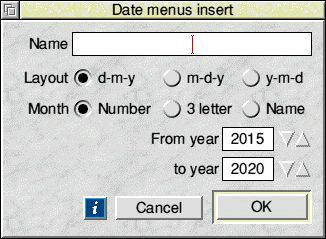 The new dialogue box, shown here, allows a name to be entered to distinguish different dates on the same form. The layout may be chosen and the months may appear as numbers, the first three letters of the name or the full name. The span of the years may be entered in either four or two digit form.
The new dialogue box, shown here, allows a name to be entered to distinguish different dates on the same form. The layout may be chosen and the months may appear as numbers, the first three letters of the name or the full name. The span of the years may be entered in either four or two digit form.
An unset date appears as dd-mm-yyyy and an unset day, month or year is returned as zero to the form.
Once the three menus have been created, they can be treated as ordinary menus and the usual menu editing features can be used to make any changes to them, though the only thing that would usually need modifying would be the year range.
If you only need a day, month or year menu, it is easier to generate all three and then remove the bits you don't want.
Registerd users of WebWonder version 5.00 (with any letter following) may claim a free upgrade to obtain this feature by requesting an upgrade in the usual way (click here) .
Only the files that have been changed will be sent. The printed manual has not yet been changed but the Help files within WebWonder have been updated to cover the new feature.